Video editing has become an essential skill in today’s digital landscape, whether you’re a content creator, filmmaker, marketer, or simply someone who wants to polish their personal videos. With the abundance of video editing software available, choosing the right program can feel overwhelming. This comprehensive guide will explore the best video editing programs currently available, helping you make an informed decision based on your specific needs, skill level, and budget.
Understanding Video Editing Software Categories
Before diving into specific programs, it’s crucial to understand that video editing software falls into several categories. Professional-grade software offers advanced features and capabilities but often comes with a steep learning curve and higher price point. Consumer-level programs provide user-friendly interfaces with essential editing tools, perfect for beginners and casual users. Free alternatives offer basic functionality without financial investment, while cloud-based solutions provide accessibility and collaboration features.
Adobe Premiere Pro: Industry Standard Excellence
Adobe Premiere Pro stands as the gold standard in professional video editing software. Used by Hollywood studios, independent filmmakers, and content creators worldwide, this program offers unparalleled flexibility and integration with other Adobe Creative Suite applications. The software supports virtually every video format and codec, making it incredibly versatile for different projects.
Key features include advanced color correction tools, multi-camera editing capabilities, sophisticated audio mixing, and seamless integration with After Effects for motion graphics. The subscription-based model ensures regular updates and access to the latest features. However, the monthly cost can add up over time, and the software requires a powerful computer to run smoothly.
Premiere Pro Advantages:
- Professional-grade features and tools
- Excellent format support
- Integration with Adobe ecosystem
- Regular updates and new features
- Extensive third-party plugin support
Final Cut Pro: Mac Users’ Dream Editor
Exclusively available for Mac users, Final Cut Pro represents Apple’s flagship video editing solution. This program has gained significant traction among professional editors due to its optimized performance on Mac hardware and intuitive magnetic timeline interface. The one-time purchase model makes it more cost-effective than subscription-based alternatives for long-term users.
Final Cut Pro excels in handling 4K and even 8K footage efficiently, thanks to its optimization for Apple’s hardware. The program includes advanced color grading tools, 360-degree video editing capabilities, and seamless integration with other Apple applications. The magnetic timeline prevents sync issues and makes editing more intuitive for many users.
DaVinci Resolve: Free Professional Power
DaVinci Resolve has revolutionized the video editing landscape by offering professional-grade features completely free of charge. Originally developed as a color grading system for Hollywood productions, it has evolved into a comprehensive video editing suite that rivals expensive alternatives. The program includes advanced color correction, audio post-production tools, and visual effects capabilities.
The free version provides an impressive array of features that satisfy most users’ needs, while the Studio version offers additional advanced features for professional workflows. DaVinci Resolve’s node-based color grading system is considered among the best in the industry, making it particularly attractive for colorists and cinematographers.
DaVinci Resolve Strengths:
- Completely free with professional features
- Industry-leading color grading tools
- Integrated audio post-production
- Multi-user collaboration features
- Excellent performance optimization
Adobe After Effects: Motion Graphics Mastery
While primarily known as a motion graphics and visual effects program, Adobe After Effects deserves mention for its video editing capabilities. This software excels in creating animations, compositing multiple layers, and adding sophisticated visual effects to video projects. Many professionals use After Effects in conjunction with Premiere Pro for comprehensive post-production workflows.
The program’s strength lies in its ability to create complex animations, title sequences, and visual effects that would be difficult or impossible in traditional video editors. However, it’s not ideal for basic video editing tasks and has a steep learning curve that requires significant time investment to master.
Avid Media Composer: Television and Film Industry Standard
Avid Media Composer remains the preferred choice for many television networks, film studios, and professional post-production facilities. This software offers robust media management capabilities, advanced trimming tools, and collaboration features that make it ideal for large-scale productions with multiple editors working on the same project.
The program’s bin-based organization system and sophisticated media management tools help editors handle large amounts of footage efficiently. While the interface may seem outdated compared to newer alternatives, its stability and proven track record in professional environments make it a reliable choice for serious filmmakers.
Filmora: User-Friendly Excellence
Wondershare Filmora strikes an excellent balance between functionality and ease of use, making it perfect for beginners and intermediate users. The program offers a clean, intuitive interface with drag-and-drop functionality that makes video editing accessible to newcomers. Despite its user-friendly approach, Filmora includes advanced features like color correction, audio mixing, and motion graphics.
The software provides numerous built-in effects, transitions, and templates that help users create professional-looking videos without extensive technical knowledge. Regular updates add new features and effects, keeping the program current with industry trends.
HitFilm Express: Free with Professional Aspirations
HitFilm Express offers an impressive free video editing solution that includes many features typically found in paid software. The program combines video editing with visual effects capabilities, making it attractive for users who want to add cinematic elements to their projects without additional software purchases.
While the free version provides substantial functionality, advanced features require additional purchases through add-on packs. This modular approach allows users to customize their software investment based on specific needs and budget constraints.
Choosing Based on Your Needs
Selecting the right video editing software depends on several factors including your experience level, project requirements, budget, and preferred operating system. Beginners should consider user-friendly options like Filmora or HitFilm Express that offer intuitive interfaces and helpful tutorials. Intermediate users might benefit from DaVinci Resolve’s professional features at no cost, while professionals may prefer the comprehensive capabilities of Adobe Premiere Pro or Final Cut Pro.
Hardware Considerations
Video editing software performance heavily depends on your computer’s specifications. Most professional programs require powerful processors, substantial RAM (minimum 16GB, preferably 32GB or more), dedicated graphics cards, and fast storage solutions. Consider your hardware capabilities when choosing software to ensure smooth editing experiences.
Future Trends in Video Editing Software
The video editing landscape continues evolving with emerging technologies like artificial intelligence, cloud-based editing, and virtual reality support. AI-powered features are beginning to automate time-consuming tasks like color correction and audio synchronization, while cloud platforms enable real-time collaboration between editors worldwide.
Machine learning algorithms are increasingly helping with content analysis, automatic tagging, and even basic editing decisions, potentially revolutionizing how we approach video post-production in the coming years.
Making Your Final Decision
The best video editing software ultimately depends on your specific needs, budget, and long-term goals. Consider starting with free options like DaVinci Resolve or HitFilm Express to understand your requirements before investing in premium software. Many programs offer free trials, allowing you to test features and workflow compatibility before committing to a purchase or subscription.
Remember that becoming proficient with any video editing software requires time and practice. Choose a program that matches your current skill level while offering room for growth as your expertise develops. The investment in learning professional video editing software can pay dividends in creative expression, career opportunities, and the ability to bring your visual stories to life with precision and artistry.

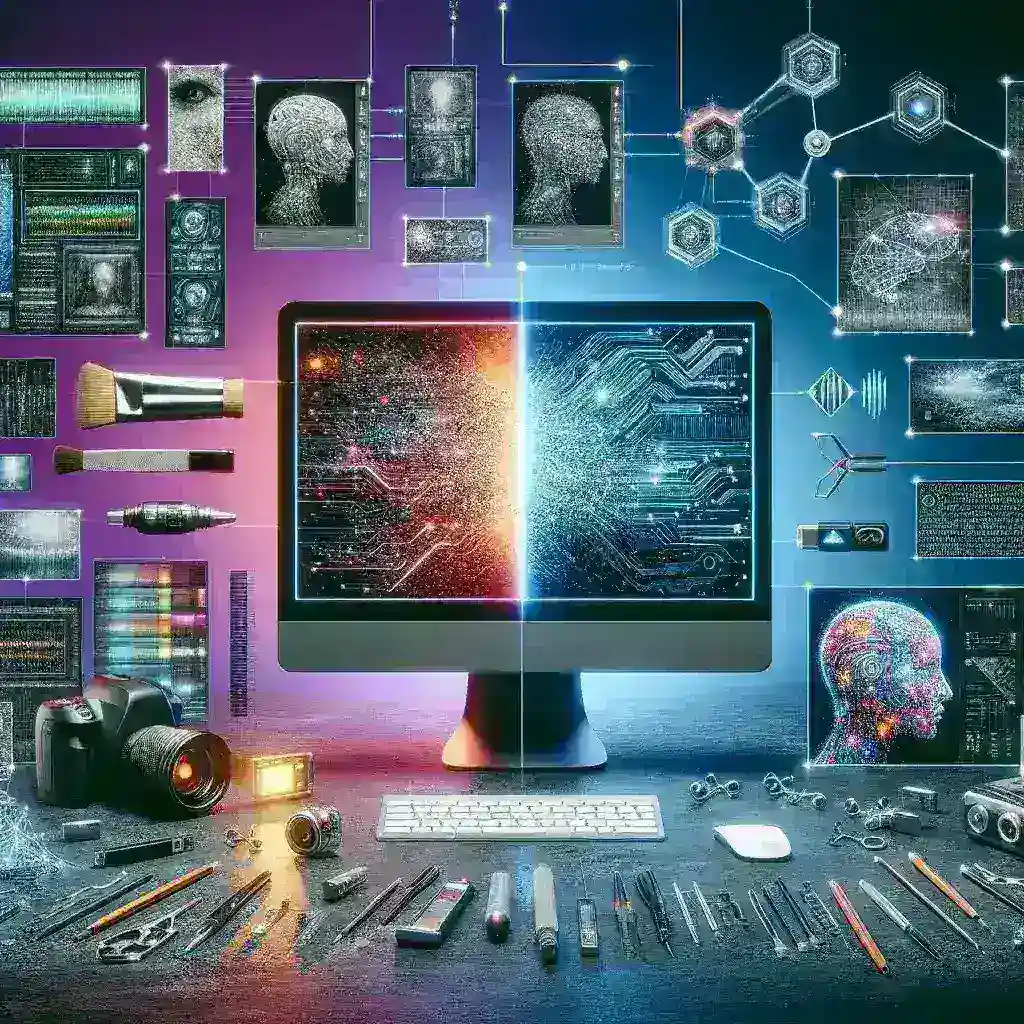
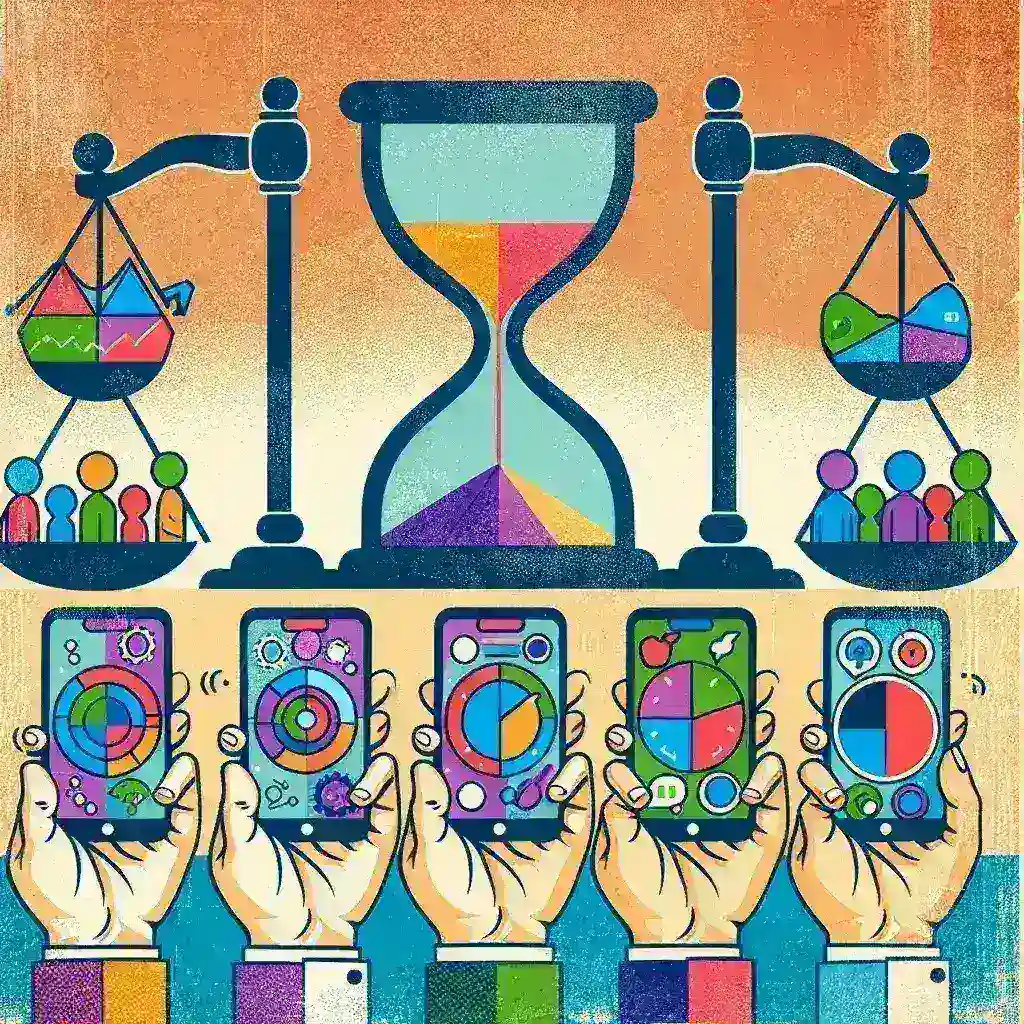



Leave a Reply