In today’s hyperconnected world, managing our relationship with digital devices has become increasingly challenging. The average person spends over seven hours daily staring at screens, raising concerns about digital wellness and the need for better screen time management. Fortunately, innovative applications designed to monitor and control screen time have emerged as powerful tools to help individuals regain control over their digital consumption habits.
Understanding the Digital Dilemma
The proliferation of smartphones, tablets, computers, and smart TVs has created an environment where screens dominate our daily experiences. From work-related tasks to entertainment and social interaction, digital devices have become integral to modern life. However, excessive screen time can lead to various health issues, including eye strain, sleep disruption, decreased physical activity, and reduced face-to-face social interactions.
Recent studies indicate that adults spend approximately 11 hours per day interacting with media, while teenagers average nearly nine hours of entertainment media consumption daily. These statistics highlight the urgent need for effective tools to monitor and manage our digital consumption patterns.
The Rise of Screen Time Control Applications
Screen time control applications have evolved from simple usage trackers to sophisticated digital wellness platforms. These tools provide comprehensive insights into device usage patterns, offer customizable restrictions, and help users develop healthier relationships with technology. Modern screen time apps combine behavioral psychology principles with user-friendly interfaces to create sustainable digital habits.
Essential Features of Effective Screen Time Apps
- Real-time monitoring: Track active usage across multiple devices and applications
- Detailed analytics: Comprehensive reports showing usage patterns, peak activity times, and app-specific data
- Customizable limits: Set daily or weekly time restrictions for specific apps or device categories
- Scheduling capabilities: Create downtime periods and bedtime restrictions
- Family controls: Manage screen time for children and other family members
- Goal setting: Establish digital wellness objectives and track progress
- Notification management: Control alerts and interruptions from various applications
Top Screen Time Control Applications
Built-in Solutions
Apple Screen Time has become a cornerstone feature for iOS and macOS users. Integrated directly into the operating system, this tool provides comprehensive usage statistics, app limits, and family sharing capabilities. Users can view detailed reports showing daily and weekly usage patterns, set app-specific time limits, and create downtime schedules. The seamless integration with Apple’s ecosystem makes it particularly effective for users committed to the platform.
Google Digital Wellbeing serves as Android’s native screen time solution. This application offers similar functionality to Apple Screen Time, including usage dashboards, app timers, and focus modes. The Wind Down feature helps users prepare for bedtime by gradually reducing device functionality and switching to grayscale mode.
Third-Party Applications
RescueTime stands out as a comprehensive productivity and time management platform. Beyond simple screen time tracking, RescueTime categorizes activities as productive or distracting, providing insights into how digital time translates to meaningful work. The application runs silently in the background, automatically tracking time spent on websites, applications, and documents.
Freedom takes a proactive approach to digital wellness by allowing users to block distracting websites and applications across multiple devices simultaneously. The platform offers scheduling features, enabling users to create recurring block sessions during work hours or personal time. Freedom’s cross-platform compatibility makes it ideal for users who work across various devices and operating systems.
Moment focuses specifically on smartphone usage, providing detailed insights into pickup frequency, usage duration, and notification patterns. The application includes family tracking features and coaching programs designed to help users develop healthier phone habits.
Specialized Applications for Different Needs
Parental Control Solutions
Managing children’s screen time requires specialized tools with robust parental controls. Qustodio offers comprehensive family protection features, including screen time limits, content filtering, and location tracking. The platform provides detailed reports on children’s digital activities while allowing parents to set age-appropriate restrictions.
Circle Home Plus operates at the network level, managing internet access for all connected devices in the home. This approach ensures comprehensive coverage without requiring individual app installations on each device.
Focus and Productivity Apps
For users primarily concerned with maintaining focus during work or study sessions, specialized productivity applications offer targeted solutions. Cold Turkey provides powerful blocking capabilities with detailed scheduling options and tamper-proof settings. The application can block specific websites, applications, or even entire computer access during designated focus periods.
Forest gamifies the focus experience by allowing users to grow virtual trees during distraction-free periods. This unique approach combines screen time management with environmental awareness, as the company plants real trees based on user achievements.
Implementation Strategies for Success
Setting Realistic Goals
Successful screen time management begins with establishing achievable objectives. Rather than dramatically reducing usage overnight, experts recommend gradual adjustments that allow for sustainable habit formation. Start by identifying problematic usage patterns and setting modest reduction targets, such as decreasing social media usage by 15-20% weekly.
Creating Structured Routines
Effective screen time control involves establishing clear boundaries around device usage. Implement device-free zones in bedrooms and dining areas, create morning routines that don’t immediately involve screens, and establish evening wind-down periods without digital stimulation. These structured approaches help create natural breaks in screen consumption throughout the day.
Leveraging App Features Strategically
Most screen time applications offer extensive customization options that can be tailored to individual needs and lifestyles. Experiment with different notification settings, time limits, and blocking schedules to find configurations that support your specific goals. Remember that overly restrictive settings may lead to frustration and eventual abandonment of the system.
Overcoming Common Challenges
Users often encounter obstacles when implementing screen time controls, including resistance to change, work-related device requirements, and social pressure to remain constantly connected. Address these challenges by clearly defining necessary versus recreational screen time, communicating boundaries with colleagues and friends, and finding alternative activities to replace excessive screen usage.
Dealing with Resistance and Workarounds
It’s natural to experience resistance when limiting previously unrestricted activities. Many applications include features specifically designed to prevent circumvention, such as requiring passwords to modify settings or implementing cooling-off periods before changes take effect. Focus on the long-term benefits of reduced screen time rather than short-term inconveniences.
The Future of Digital Wellness
As awareness of digital wellness continues to grow, screen time control applications are evolving to include more sophisticated features such as artificial intelligence-driven insights, integration with health monitoring devices, and personalized coaching programs. Future developments may include biometric feedback integration, allowing applications to adjust restrictions based on stress levels or sleep quality.
The integration of screen time data with broader health and wellness platforms represents an exciting frontier in digital wellness technology. By combining screen usage patterns with physical activity, sleep quality, and mental health indicators, users can develop more comprehensive approaches to overall well-being.
Making the Right Choice
Selecting the appropriate screen time control application depends on individual needs, device ecosystems, and specific goals. Consider factors such as the need for family controls, cross-platform compatibility, specific blocking requirements, and budget constraints. Many applications offer free trial periods, allowing users to evaluate effectiveness before committing to premium features.
The most successful screen time management strategies combine technological tools with behavioral changes and environmental modifications. While applications provide valuable insights and enforcement mechanisms, lasting change requires conscious effort to develop healthier relationships with digital devices.
By thoughtfully implementing screen time control applications and supporting them with intentional lifestyle changes, individuals can reclaim control over their digital consumption and create more balanced, fulfilling lives in our increasingly connected world.
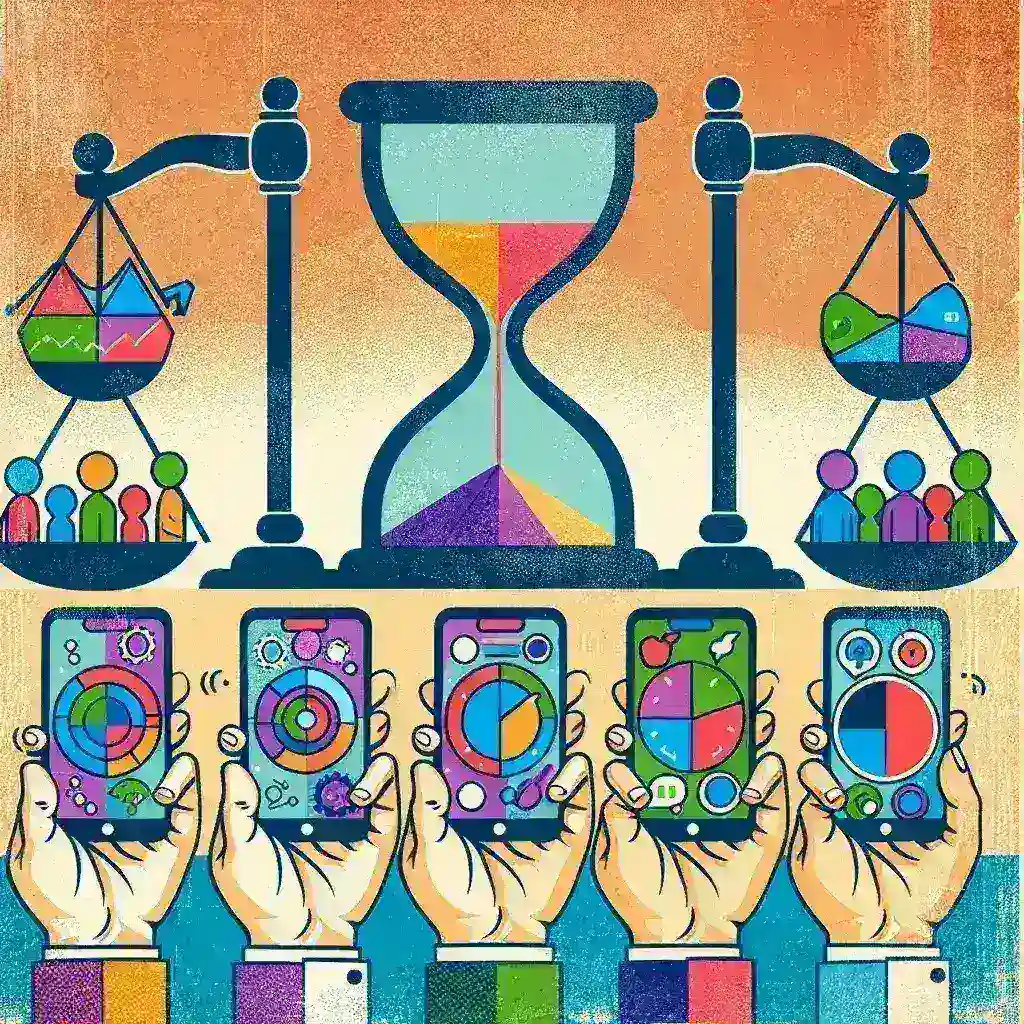
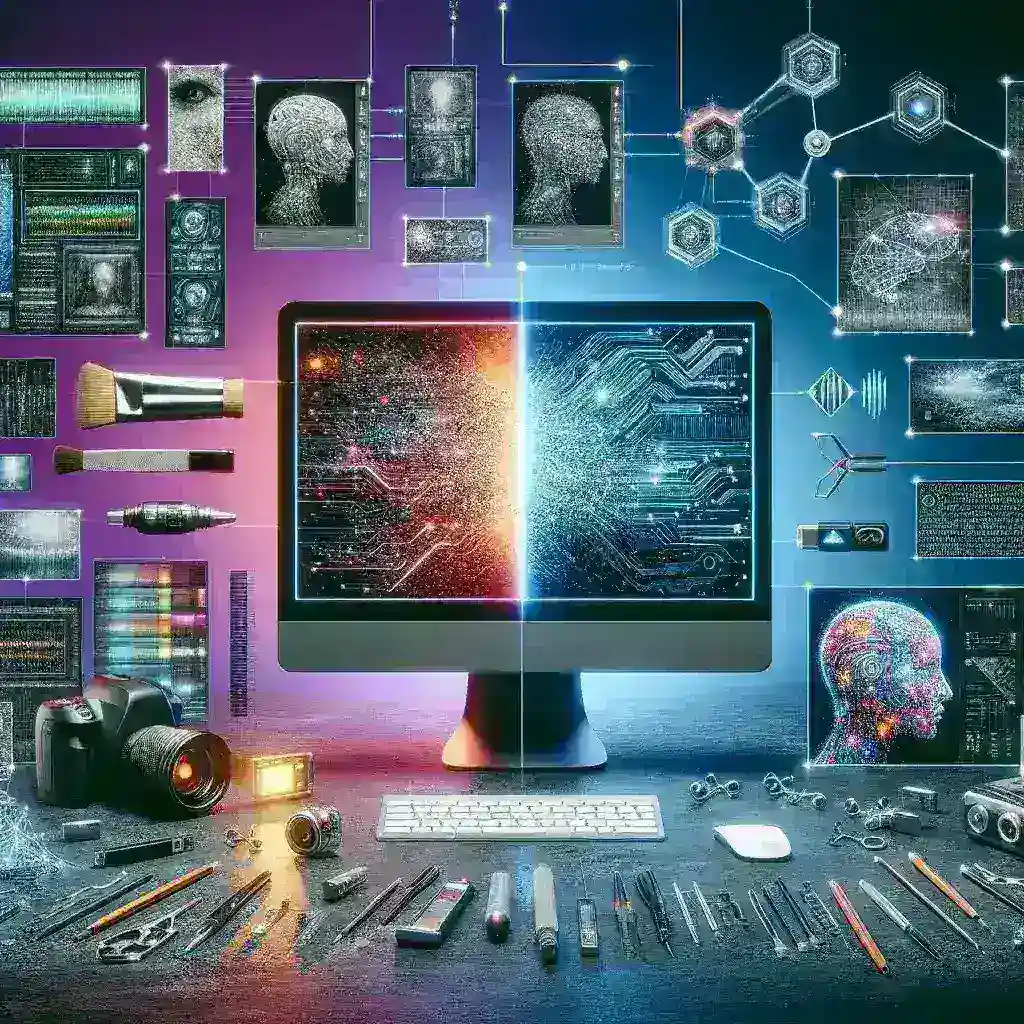




Leave a Reply